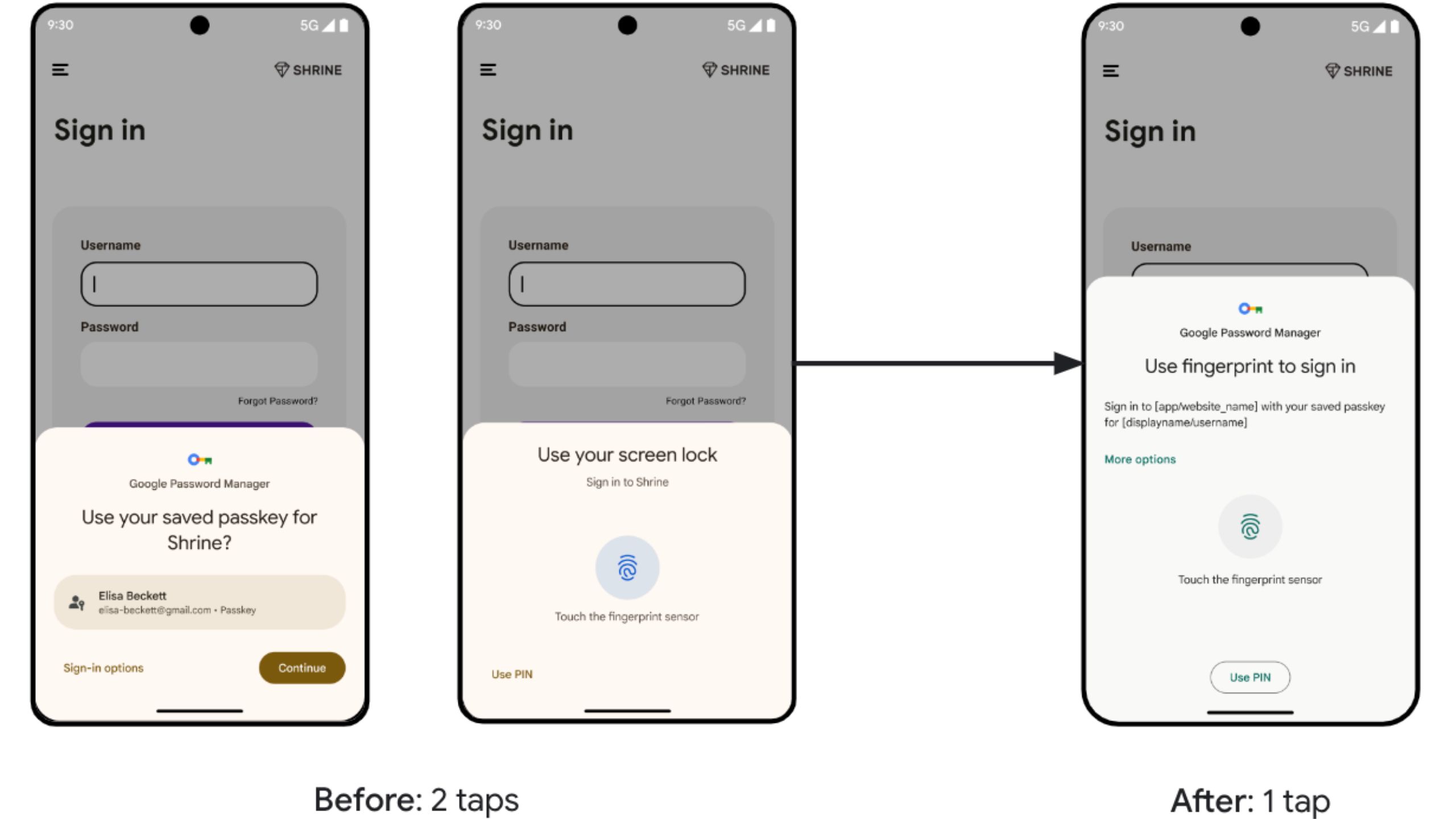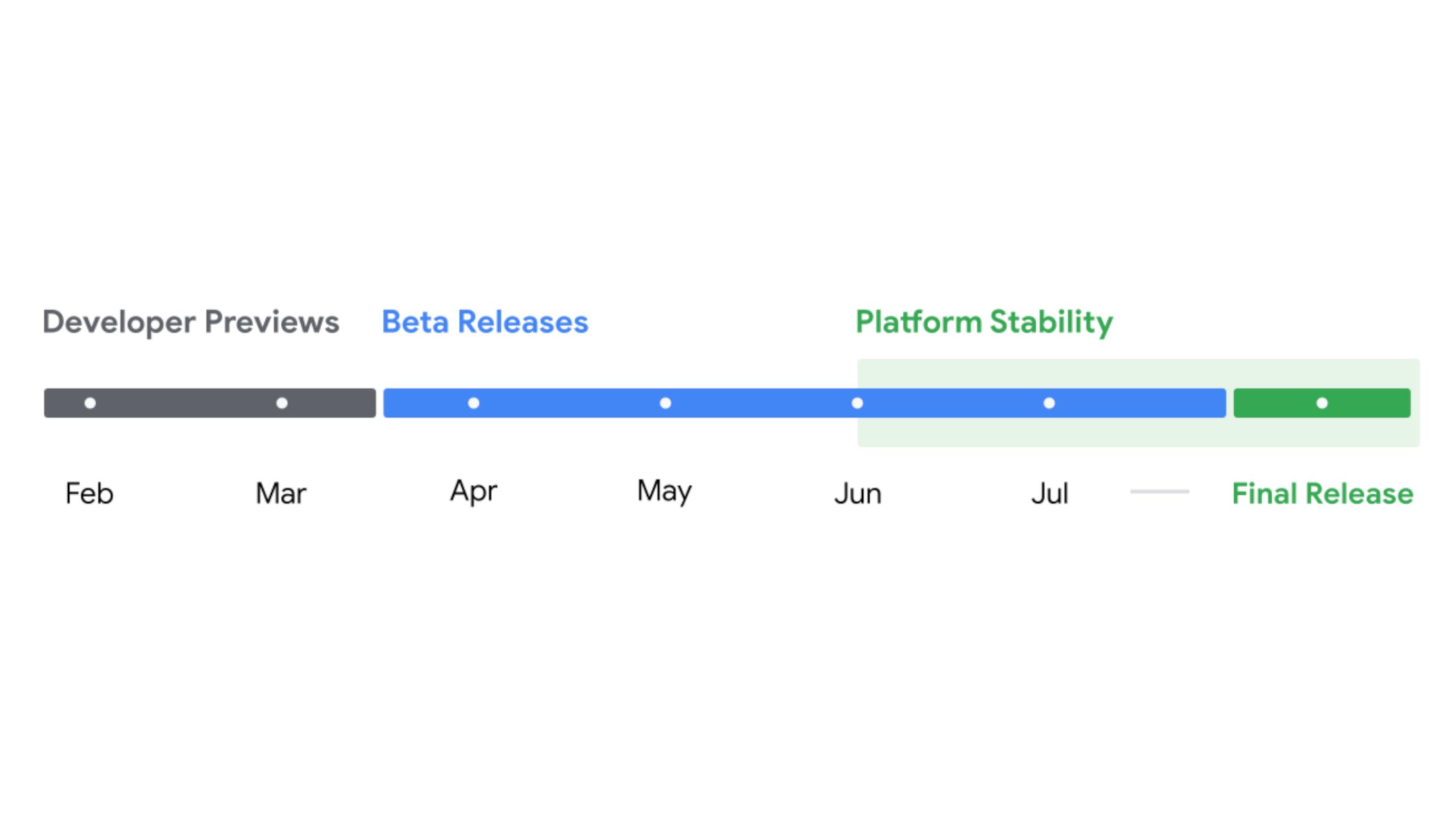Key Takeaways
- Google’s Android 15 Developer Preview 3 adds Passkey UI changes for easier biometric authentication setup in one step.
- Android 15 offers automatic deletion of faulty biometric inputs, prompting users to re-enroll for improved phone unlocking.
- Key features in Android 15 like satellite communication, better camera controls, PDF editing, and partial screen sharing are highlighted.
Google has released the third developer preview of Android 15. Like the first and second previews, the nearly finalized beta is available to anyone with a Pixel device. Still, we don’t recommend installing it unless you are a developer looking to test the APIs.
While this preview isn’t as feature-rich as the second developer preview, which introduced satellite communication and a host of other features, the third beta brings about platform stability for developers and a significant change to the passkey UI.
Related
How to hide a photo and create a hidden album on iPhone
When you hide a photo, it doesn’t end up in the trash, but it also won’t show up on your camera roll, widgets, or memories.
What’s new with the Passkey UI?
Fewer steps for setting up biometric authentication
Using a passkey with biometric authentication now takes just one step, as opposed to two. The Google Password Manager prompt is combined with the biometric input screen. If you accidentally go past the passkey prompt, fallback options are available within the keyboard and text field menus.
Android 15 can automatically delete biometric inputs that aren’t working well
Auto-detection of biometric issues improves platform stability and user experience
In addition to the new Passkey UI, Android 15 will now help you redo your biometrics if there’s an issue, streamlining the process of unlocking your phone. Android 15 can detect when a biometric input isn’t working well, automatically delete it, and then prompt you to re-enroll. While you could already do this manually, this is a helpful feature for users who might not realize a biometric input update could improve their device’s performance.
What should you care about in Android 15?
Satellite communication, improved camera support, and more
While developer previews are aimed at developers and feature what appear to most people to be pretty boring updates that affect compliance, performance, and user experience, we’ve also found some notable changes hidden in the code.
Satellite communication
Google is bringing satellite communication directly to the Android platform, not just Pixel smartphones with Android 15. This is similar to the iPhone’s Emergency SOS via Satellite feature, which allows Android users to call for help even when in an area without cellular coverage.
Cameras in third-party apps
Android users have long struggled with apps like Instagram because the app couldn’t fully utilize the device’s raw camera output. Now, Android platform developers have updated the API to bring more camera controls to third-party apps.
Android 15 will provide two additional extensions that allow apps to adjust the device’s camera system, including low-light enhancements and the ability to use an LED in a multi-diode flash system. There’s also a handy “TORCH” (flashlight) feature coming with Android 15.
PDF searching and editing
Interaction with PDFs on Android 15 will be better thanks to Google adding the proper tools for developers to design ways to search, e4dit, annotate, and open password-protected PDF files.
Partial Screen Sharing
Partial screen sharing was first seen in the Android 14 quarterly platform revision 2 (QPR2), but Google has announced that it will be carried forward to Android 15. Partial screen sharing allows you to share only part of your screen or a specific app instead of the whole screen.
Health Connect API
New metrics are coming to Androids hub for fitness and nutrition app data, with new inputs for average step cadence, trans fats, and more.

Related
9 apps I install immediately on any new Galaxy phone
From WhatsApp and Microsoft 365 to Fiton and Steam Link, the must-have apps for your new Samsung Galaxy phone.
Features developers will care about in Android 15
New APIs, advancements to the file integrity system, and more
While these features cater to a smaller audience, they are still important, and we think they are worth putting into perspective here.
Android Dynamic Performance Framework
The Android Dynamic Performance Framework, or ADPF, sets communication channels between your device and performance-intensive apps to set standards for power consumption, CPU, GPU, and memory resource allotment, as well as thermal management. Android 15 brings new tools to ADPF, so resource-intensive background apps consume less power.
Virtual MIDI 2.0 apps
If you make music with an Android device, you’ll be able to connect to DAWs or synthesizer apps as a virtual MIDI 2.0 device in the same way you would with a USB MIDI 2.0 device.
Improvements to file integrity management
The FileIntegrityManager service is getting a major improvement from a feature found within the Linux kernel called fs-verity. Fs-verity allows you to select files to protect cryptographic signatures.
We have a feeling this may manifest as Private Space, a protected cache of apps that can be accessed by performing a device unlock and something akin to the Secure Folder on Samsung Galaxy devices.
Secure your online activity with Privacy Sandbox
Android 15 continues Google’s trend of refining its legally-mandated attempt at replacing tracking cookies online with an even more convoluted method to ensure that ad buyers can still serve targeted ads without having too much information about you.

Related
Apple Watch sleep tracking: What it does and how to use it
Here’s what you need to know about tracking your sleep with the Apple Watch, including how to set it up.
FAQ
Q: When will Android 15 officially launch?
Google hasn’t shared an official launch date yet for Android 15. Based on Google’s timeline, it should come later this year. In previous years, Google has released major OS updates in late summer.
Q: Which devices will support Android 15?
Android 15’s developer preview is currently available for any Google Pixel device from the Pixel 6 series onwards. This includes the Pixel Fold, Pixel Tablet, and the Pixel A-series.
Thanks to manufacturers adding years to their software update policies, the finalized release, instead of the developer preview, will be available for more devices than usual. Here’s a shortlist of which phones will be supported, with a focus on Android brands serving the United States.
- Google: Pixel 6, Pixel 6a, and newer devices, along with the Pixel Fold and Pixel Tablet.
- Samsung: Galaxy S21 series (including S21 FE), Z Flip/Fold 3, Tab S8 series, A33, A53, A73, and newer devices
- OnePlus: OnePlus 10 Pro, OnePlus 10T, OnePlus 10R, and newer devices
- Motorola: Razr+ and Razr (2023)
Trending Products

Cooler Master MasterBox Q300L Micro-ATX Tower with Magnetic Design Dust Filter, Transparent Acrylic Side Panel, Adjustable I/O & Fully Ventilated Airflow, Black (MCB-Q300L-KANN-S00)

ASUS TUF Gaming GT301 ZAKU II Edition ATX mid-Tower Compact case with Tempered Glass Side Panel, Honeycomb Front Panel, 120mm Aura Addressable RGB Fan, Headphone Hanger,360mm Radiator, Gundam Edition

ASUS TUF Gaming GT501 Mid-Tower Computer Case for up to EATX Motherboards with USB 3.0 Front Panel Cases GT501/GRY/WITH Handle

be quiet! Pure Base 500DX ATX Mid Tower PC case | ARGB | 3 Pre-Installed Pure Wings 2 Fans | Tempered Glass Window | Black | BGW37

ASUS ROG Strix Helios GX601 White Edition RGB Mid-Tower Computer Case for ATX/EATX Motherboards with tempered glass, aluminum frame, GPU braces, 420mm radiator support and Aura Sync